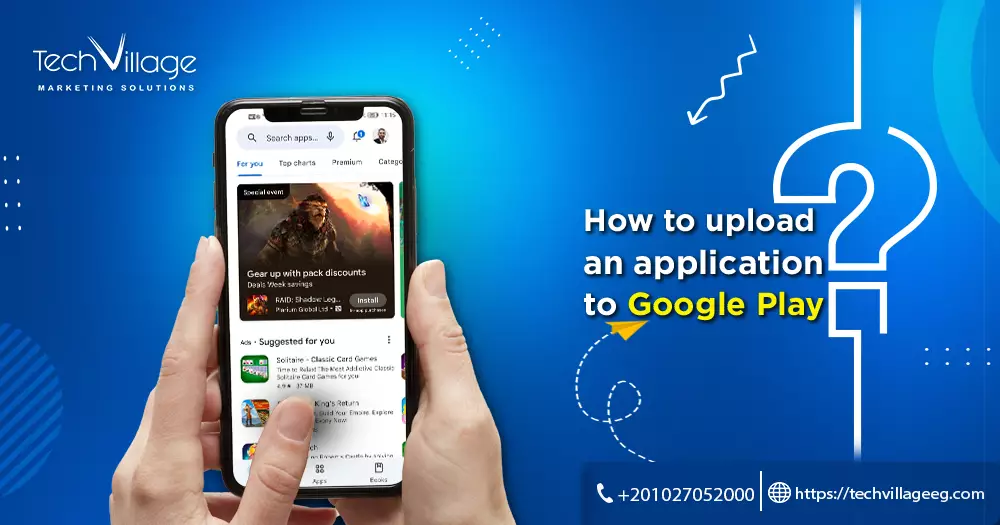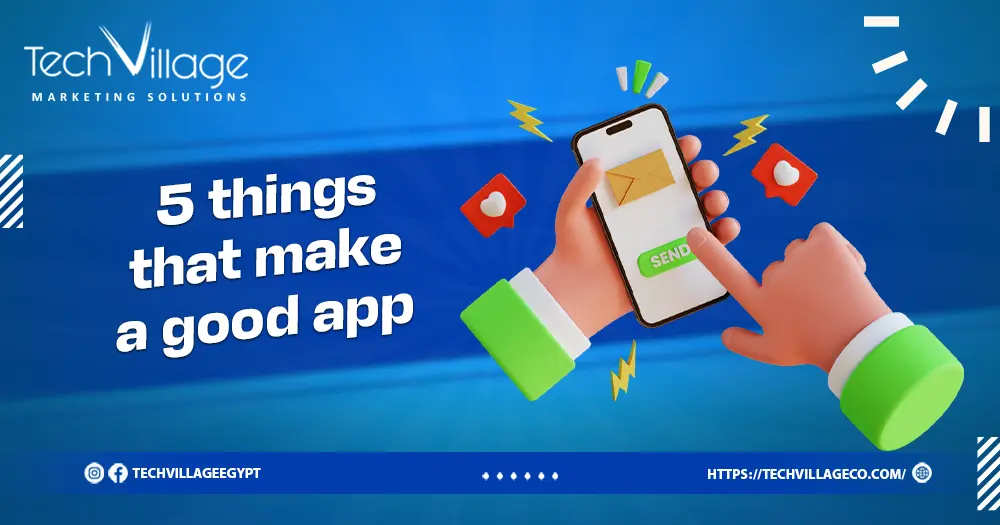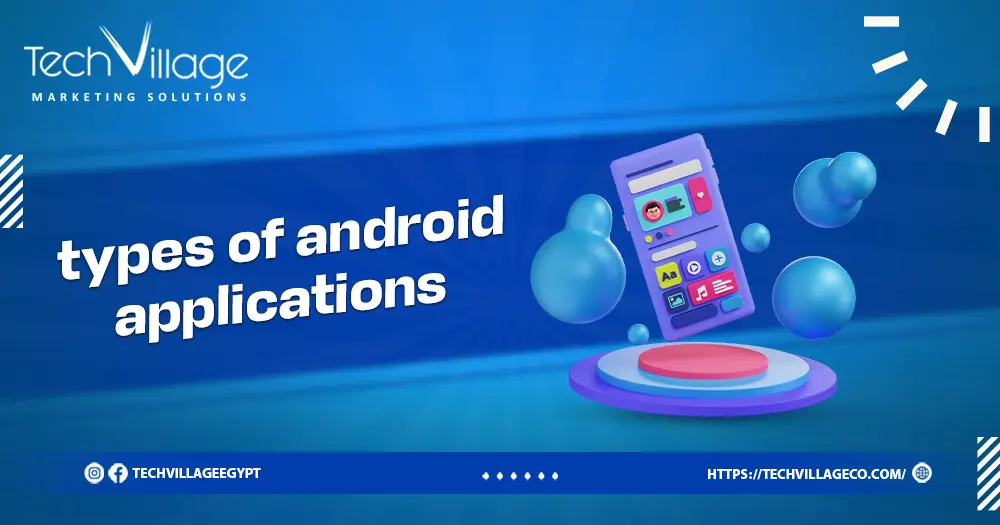The Android operating system is one of the most used systems ever, but do you know, dear reader, How to upload an application to Google Play? If you browse the Google Play Store, you will find many applications that we use continuously on our phones, Some may think that uploading applications to the Google Play Store is difficult and requires many complicated steps to do, but on the contrary, the upload process takes place through easy and simple steps, so we will learn in our article How to upload an application to Google Play in detail.
Table of Contents
Togglewhat is mobile apps mean?
Before we get to know How to upload an application to Google Play, we must touch on explaining mobile applications and their meanings at the beginning, as mobile applications are software codes that are built by specialized programmers, Smartphone applications frequently provide users with services similar to those accessed on computers. These apps are originally published by Apple, Google, Huawei, and others. and its App Store, which offers thousands of apps for iPhone, iPad, iPad touch, Google Play and Huawei Store, Whatever the type of your phone or the operating system that your phone supports, you need phone applications continuously, so we will get to know How to upload an application to Google Play, through the paragraphs.
How to upload an application to Google Play
There are some steps that you must follow if you want to know How to upload an application to Google Play, and it is worth noting that these steps we follow in tech village:
1- First, to upload a program or application to the Google Play Store, the user must have a developer membership account on the Google Play Store, And that is in exchange for paying $25 US dollars, and creating a developer account – then you read the terms and conditions, then put a check mark in the box to agree to the terms, then Click on the (Continue to payment) button.
2- Second, the developer’s data page will open, and he will choose his country from the list, then write the name, then the address and postal code details, then the type of credit card through which he will pay the amount ($25), And now he has a developed membership account on the Google Play site, we go to the Google Play site, and click on the (Add new application) button.
3- Third, in How to upload an application to Google Play? A window will open in the first box. We write the default language for the application or program, for example we choose the Arabic language, Then in the (Title) field we write the name of the application that appears when searching for it in the internet browser, after that we press the (Upload apk) button.
4- Fourth, the title of the program will open, and we will find 3 options in the middle of the page. We choose the (production) option, which is publishing the program for everyone, then we press the button to upload the program to everyone (upload your first apk to production).
5- Fifth, in How to upload an application to Google Play? a window will open to download the program on it, you can drag and drop the program on the page, or click on (Browse files) and choose the program from the device and upload it to the window, and we wait for a while until the program is downloaded.
read also: Mobile Applications The Essential Key To Simplify Life.
6- Sixth, is uploaded to the Google Play website, a production page will appear with data showing that the program supports how many devices, and to the left of the page we find a list that we choose to list on the Store listing.
7- Seventh, the description of the program in the Description field, then go down to the bottom of the page to find the main image box for the program, and boxes for the internal program images. We upload the images available to us in each box.
8- Eighth, we determine the classification of the program, whether it is a game, a lesson program, songs, communication, or others, by clicking on the arrow that shows us the options.
9- Ninth, in How to upload an application to Google Play? We will find the website field and the email field, which belong to the developer, because those who follow the program go to Google Play who want to contact the developer.
10- Tenth, in all the previous data, we click on the “Save” button located at the top of the page in blue.
11- Eleventh, go back to the list on the left of the page and choose Pricing & Distribution from which we choose which country we want the application to appear and distribute from among the list of countries, or we choose All.
Conclusion
At the end of the context, there are millions of applications available on the Google Play Store, so in our article we explained to you the necessary steps that help you in How to upload an application to Google Play, not only that, but we mentioned to you other ways that distinguish your application among other competing applications.
And it is worth noting that If you were unable to do this step yourself, you can contact tech village, as we have a team with sufficient experience in the field of programming applications and uploading them to the store.
FAQ
the way to Get Your App Featured on Play Store?
You should specify settings for private apps so that they are available only to users in your organization and for easy access.
what you have to do After Play Store App Submission?
After we got acquainted with How to upload an application to Google Play, the developer can upload the application to the store by doing the following: Click on the “Publish”, choose the language and then click on “Upload Apk.”

 AR
AR