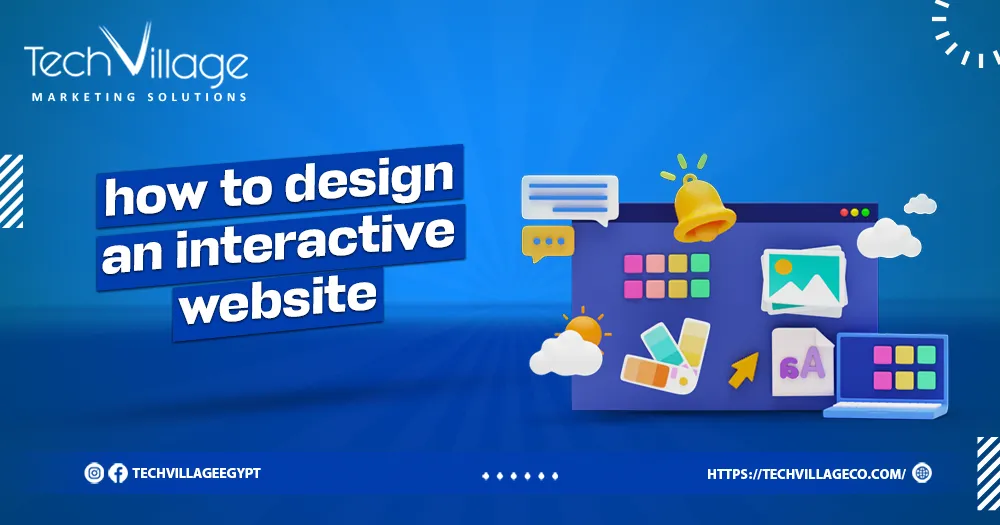How to design an interactive website? An interactive website is a dynamic process that involves thoughtful planning and user-centric considerations. From engaging user interfaces to seamless navigation, this introduction will explore key principles and strategies to create an effective and user-friendly interactive website.
Whether you’re focusing on aesthetics, functionality, or user experience, a well-designed interactive website can captivate visitors and encourage meaningful engagement. Let’s delve into the essential aspects of how to design an interactive website.
Table of Contents
ToggleWhat is an interactive website?
how to design an interactive website? Interactive website is a digital platform that goes beyond static content, allowing users to actively engage and participate in various ways. It involves features that respond to user input, creating a dynamic and personalized experience. Interactive elements can include clickable buttons, forms, animations, multimedia content, user feedback mechanisms, and more.
The goal is to enhance user engagement, encourage participation, and provide a more immersive online experience. This interactivity can range from simple actions like clicking to complex user interfaces that respond to gestures, creating a more dynamic and user-centric web environment.
How do you build interactive websites?
Speaking of how to design an interactive website involves a combination of design, coding, and user experience considerations. Here’s a simplified guide:
1. Understand your audience:
Identify your target audience and their preferences to tailor the interactive elements accordingly.
2. Plan User Flow:
Outline the user journey and determine key interactions users will have with your website.
3. User feedback and iteration:
Collect user feedback and use analytics to iterate on your design, improving the user experience over time.
4. Intuitive Navigation:
Design clear and intuitive navigation to guide users easily through your site.
5. Interactive elements:
Incorporate interactive elements such as buttons, sliders, and forms strategically to enhance user engagement.
Get to know: Best Ux Websites.
6. User feedback:
Implement feedback mechanisms, like confirmation messages or animations, to provide a responsive feel.
7. Multimedia Integration:
Use multimedia elements like images, videos, and animations to make your content more dynamic.
8. JavaScript and CSS:
Leverage JavaScript for client-side interactivity and CSS for styling to bring your design to life.
9. Frameworks and Libraries:
Explore frontend frameworks like React, Angular, or Vue.js for efficient development of interactive features.
10. Server-Side Interactivity:
Incorporate server-side interactivity using technologies like Node.js or Django for dynamic content.
11. Testing:
Regularly test your website to ensure interactivity works seamlessly across different browsers and devices.
Get to know: Who Is The Best Website Design Company
What Benefits Do Interactive Components Offer for Websites?
how to design an interactive website offer several advantages that contribute to a more engaging and effective online presence:
1. Enhanced User Engagement:
Interactivity captures users’ attention, encouraging them to actively participate and spend more time on your website.
2. Improved User Experience:
Interactive elements create a more enjoyable and intuitive browsing experience, leading to increased satisfaction among users.
3. Effective Communication:
Interactivity allows for dynamic content presentation, making it easier to convey information and messages in an engaging manner.
4. Higher Conversion Rates:
Well-designed interactive features can guide users through the conversion funnel, increasing the likelihood of desired actions such as sign-ups or purchases.
5. Personalization Opportunities:
Interactive websites can adapt to user preferences, providing a more personalized experience that resonates with individual visitors.
6. Brand Differentiation:
An interactive design sets your website apart, helping to distinguish your brand and leave a lasting impression on visitors.
Here’s: Best Creative Agency Websites.
7. Increased Retention:
Engaging interactions can create a memorable user experience, encouraging visitors to return and explore your website further.
8. Mobile-Friendly Experience:
Interactive design is often associated with responsive layouts, ensuring a seamless experience across various devices and screen sizes.
9. Data Collection and Insights:
Interactive elements can be utilized to gather valuable user data, enabling you to better understand your audience and refine your strategies.
10. Adaptability to Trends:
Interactive websites can easily incorporate emerging design trends and technologies, keeping your online presence fresh and up-to-date.
11. Social Sharing Potential:
Engaging interactions are more likely to be shared on social media, extending your reach and increasing brand visibility.
The “Technical” Aspects of Interactive Websites
The technical aspects of how to design an interactive website encompass a range of considerations for effective implementation. This involves incorporating responsive design principles to ensure adaptability across devices.
Utilize HTML for structuring content, CSS for styling, and JavaScript for dynamic behavior and interactivity. Implement event handling to respond to user actions, and leverage AJAX for seamless data retrieval without page reloads.
Consider the use of frameworks and libraries such as React or Vue.js for efficient development. Regular testing across various browsers is crucial to ensure compatibility.
The technical foundation, consisting of well-structured code and the integration of interactive elements, forms the backbone of a successful and engaging interactive website.
also read: the best design for a website.
How to design an interactive website
According to tech village how to design an interactive website involves strategic planning and user-centric considerations. Start by understanding your audience and planning the user flow to create a seamless experience.
Prioritize responsive design and intuitive navigation for accessibility across devices. Incorporate interactive elements like buttons, forms, and multimedia to enhance user engagement. Use JavaScript and CSS for dynamic content and styling, respectively. Consider frameworks like React or Angular for efficient development.
Test your website thoroughly for functionality and compatibility across browsers. Collect user feedback and continuously iterate to refine the design, ensuring a compelling and evolving interactive experience for visitors.
Read also: 2023 Website Design Trends.
How to make an interactive website using javascript
Speaking of how to design an interactive website? Creating an interactive website using JavaScript involves several key steps. Begin by establishing the HTML structure and linking your JavaScript file. Leverage JavaScript for dynamic manipulation of the Document Object Model (DOM), allowing you to select and modify elements on your webpage.
Implement event handling to respond to user actions, such as clicks or key presses. Enhance the user experience with animations, either using JavaScript or CSS. Consider integrating AJAX requests for seamless data retrieval from servers without page reloads.
Additionally, explore frameworks and libraries like React or Vue.js to streamline development. Regular testing across different browsers ensures a consistent and functional interactive experience for users.
Interactive website templates
In addition, how to design an interactive website? Interactive website templates serve as pre-designed frameworks that facilitate the creation of engaging and dynamic online platforms. These templates often come equipped with interactive elements, such as responsive design, multimedia integration, and user-friendly interfaces.
Utilizing these templates streamlines the website development process, allowing for efficient customization to meet specific needs. They provide a foundation for incorporating features like interactive forms, sliders, and animations, enhancing user engagement.
Whether for businesses, portfolios, or personal blogs, interactive website templates offer a time-saving solution for creating visually appealing and functional online experiences.
Conclusion
In conclusion, how to design an interactive website is a multifaceted endeavor that requires a harmonious blend of creativity, user empathy, and technical prowess. By prioritizing user experience, incorporating intuitive navigation, and embracing responsive design, you can elevate your website into a captivating and user-friendly digital space.
Constantly seeking user feedback, staying updated on design trends, and refining your interactive elements will contribute to an ever-evolving and engaging online presence. Remember, the journey to a successful interactive website is an ongoing process of refinement and adaptation to the ever-changing digital landscape.
FAQ
Why do you need Interactive design websites?
Interactive design websites are crucial for businesses and brands seeking to create a compelling online presence. By incorporating engaging elements such as interactive interfaces, multimedia content, and user-friendly navigation, these websites offer a range of benefits. They enhance user engagement, improve the overall user experience, and contribute to higher conversion rates.
how to make an interactive website using html?
Creating an interactive website using HTML involves structuring your webpage and incorporating HTML attributes to facilitate user engagement. Start by defining the basic HTML elements, such as headers and containers, within your document. Utilize interactive elements like buttons, forms, and input fields to capture user input. Employ hyperlinks for navigation, linking users to different sections of your site. Leverage HTML5 features like audio and video tags for multimedia content.

 AR
AR