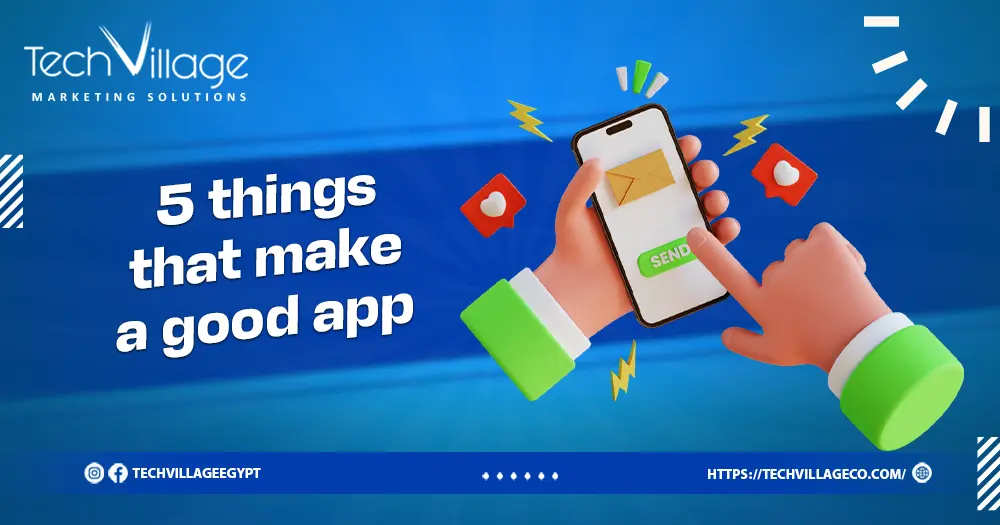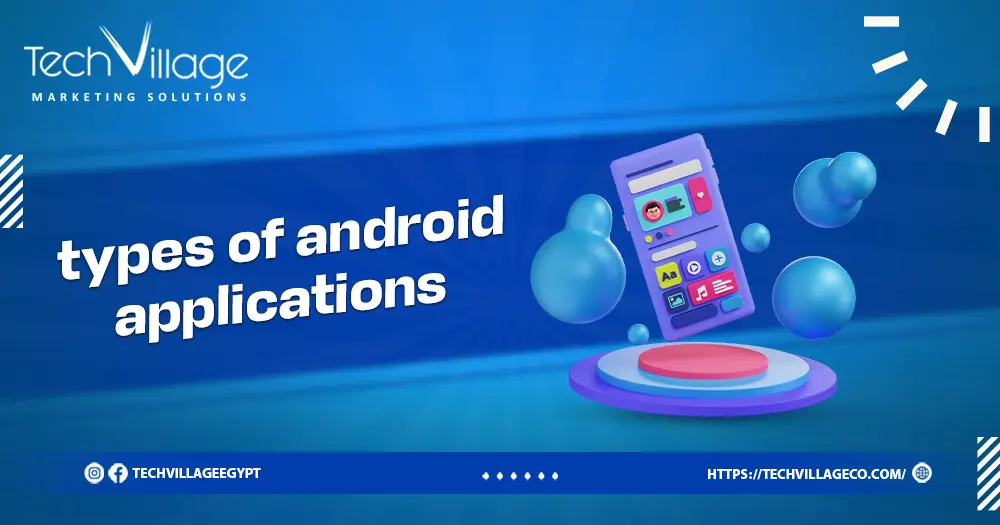eBooks Mobile app design has become one of the most important skills that many seek to master, after the e-book has become the first method of learning in education curricula in all countries of the world, as well as acquiring skills through free education. The world now is heading directly to all electronic activities, in the fields of Different learning, also in the field of product marketing, electronic commerce, electronic banking, digital currencies, and many other life activities.
e-books have become the most effective way to gain knowledge; e-books offer a lot of training courses, experiences, and solutions to many problems, all through good content, professional design, and great images and presentations.
eBooks have successively specialized in many disciplines, such as programming, design, and many ideas that serve as content for a successful e-book.
eBooks Mobile app design is now one of the important professions that many people work in, as it has become a source of earning and getting rich quickly. This can be done for both beginners and professionals, as there are many free and paid applications available, which allow users to design and implement an e-book successfully, with a little talent and creativity.
Table of Contents
ToggleAdvantages of using the eBooks Mobile app
- Electronic books have become an effective alternative to paper books in the era of technology.
- E-books are available all the time, and you can browse them whether the Internet is available or not.
- E-books are widely distributed and are available to everyone at the same time.
- You can search for your favorite books, save time to go to libraries, and also money-saving.
Important programs and tools for designing a successful e-book
1. Free Mind
Mind maps are one of the important ways to organize ideas, prepare mental problems and identify ways to solve them in an easy way.
This tool helps you create valuable content for your e-book, select the different chapters of the book, and choose the right articles.
The mind mapping tool enables you to pay attention to the details of each chapter while maintaining the organic unity of the book. This tool helps you if you are a fan of drawing with pen and paper. But if you use the digital method, there are a lot of free programs to help in this area.
Put your focus on the quality of your work and leave the Mobile application development in Egypt.
2. OpenOffice / LibreOffice
It is a set of indispensable programs and utilities, characterized by simplicity and ease of use. It has a huge range of fonts, which gives you great options to choose from. It is free and compatible with all operating systems.
3. Scrivener
One of the important means and assistance in designing and preparing e-books, it helps you manage text files, makes it easy for you to add texts and complete files, and identifies the parts and chapters you are working on. It organizes your indexing operations, and it is compatible with Windows and Mac.
4. Focus Writer
This program provides a full screen, where you can write comfortably without being visually distracted.
5. Inkscape
An important free program that helps you modify images according to the required and appropriate measurements, as well as design the book cover.
It is simple and easy to use. With some practice, you will succeed in creating great designs that stand out for your e-book.
6. Caliber
This program helps you to convert book formats to formats that are compatible with the different operating systems of readers, such as (Pdf – ePUP – Mopi).
Before we get into the details of eBooks Mobile app design, we first get acquainted with some important auxiliary programs in preparing an e-book.
eBooks Mobile app design steps
Step 1: Upload book files in PDF format to your Google Drive account
After you have completed the preparation of your e-book, you should upload the book files to one of the cloud services Dropbox or Google drive.
Get the direct link of the files, and add them to the application.
How to get a PDF book link on Google Drive:
- Open the file that was previously saved in your Google Drive account.
- Open the file menu and select “Publish to the Web”
- Click on “Publish” in the dialog box.
- Copy and save the link, then add it to the app.
Step 2: Create the application interface using the App inventor platform
-
Go to the App inventor platform and check out the application components.
Horizontalarrangment, to arrange the tools horizontally
List Picker: A button that opens the book list.
Label: Electronic Library Address
-
Web Viewer Tool
This tool helps you to download the required file and upload it to the application and upload it with the ability to modify it directly.
Step 3: programming the electronic library application
- The e-book is programmed by dragging and dropping within the application.
- You can also modify the template ready for the application.
The most important programs of eBooks Mobile app design for Android
1. Book Creator
- This application provides many designs, which enable you to choose what is suitable for your e-book.
- It helps you to record, or use video files, and include them in the book, and it also allows you to use the pen tool.
- Uploading and importing from Google Drive and other clouds.
2. My Picture Books
This application is an easy way to create e-books, it is ad-free and free and no account is required. This application allows you to create picture books, with the addition of text and voiceover, perfectly suitable for professionals and beginners.
3. Book Writer Free
A great application for those who want to create an e-book for digital stories, and different books, and it is available in two versions, a free version and a paid version with more advantages such as going back to old versions and using their contents.
4. Lego Friends Story Maker
This application allows you to use many easy and simple tools to design and implement multimedia stories, by means of drag and drop, change of backgrounds and frames, and audio recording.
5. Creative Book Builder
A wonderful application that allows you to design and implement an e-book in the shortest possible time, and once completed, it is available to everyone.

 AR
AR